UI Updates: Insert Menu, Persistent Files, and Actions

On a dewy spring morning, we woke up and thought, “wow, we’re feeling like a refresh”. And instead of cleaning out our closets and giving the floors a sweep as most do for Spring cleaning, we’ve made some cool changes to Parcel’s UI instead.
Let’s talk about some of the changes we’ve made:
Open files have moved from tabs at the editor's top to the sidebar.
Previously, you'd swap between tabs from the top of the Editor:
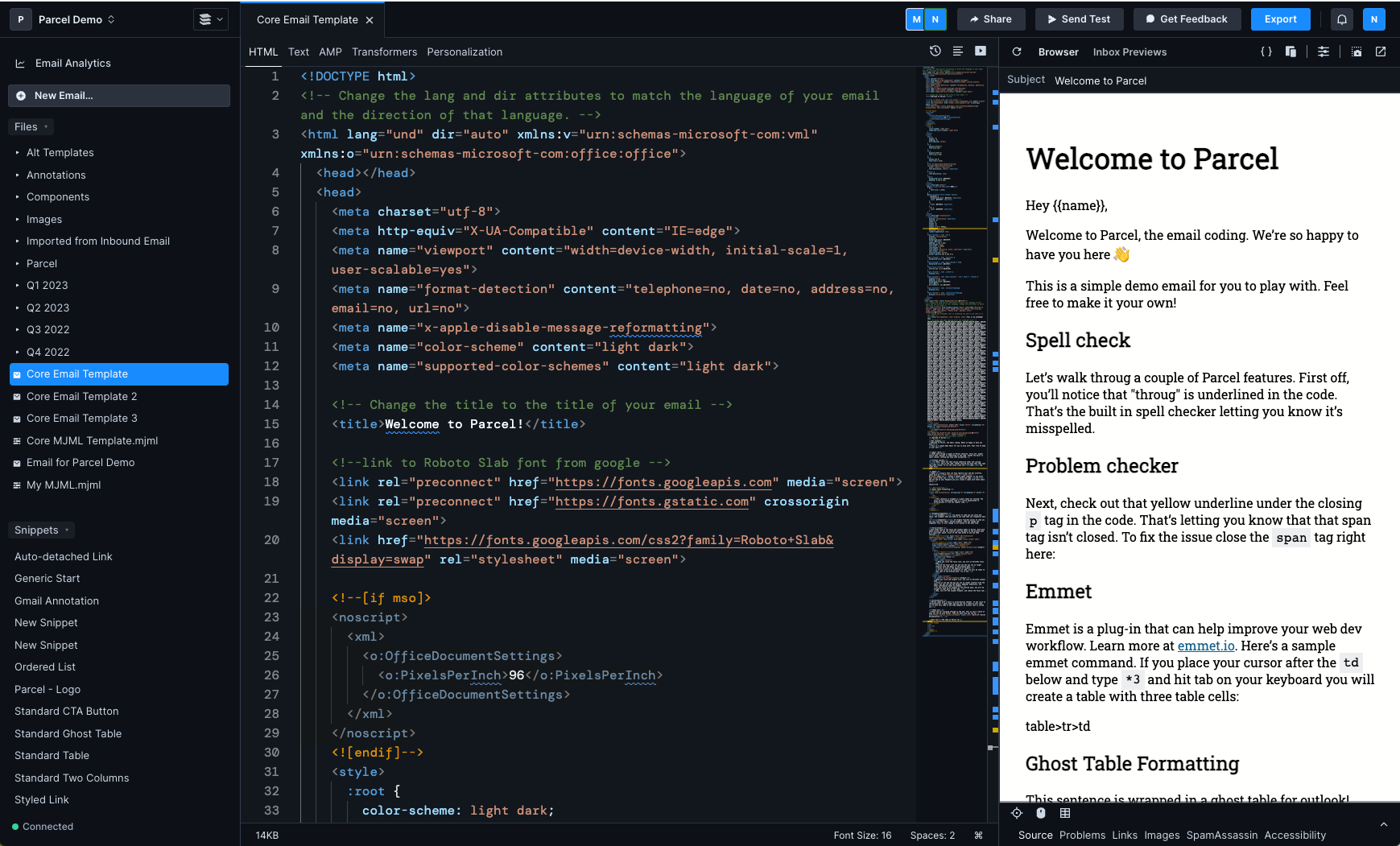
NEW! Open files are now on the sidebar.
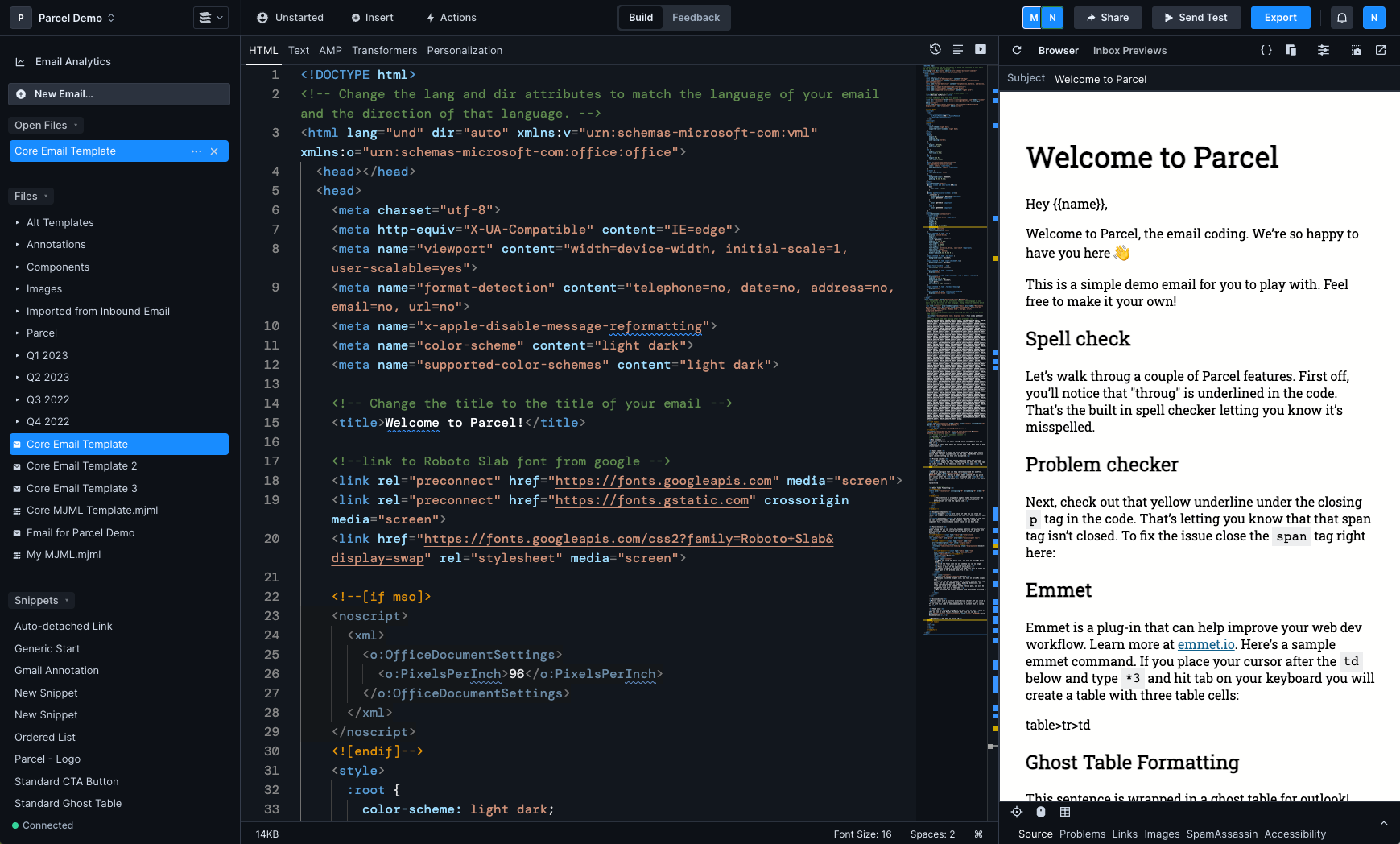
You’ll now note that open files are persistent, meaning you can refresh and be dropped right back into the open file you were working on. Go figure!
Not a fan of typing? For those of us that struggle with a high WPM, inserting items is just one-click away.
Toggle Insert to pull up a full list of all components and snippets in your workspace. No more navigating through folders to track down what you named your component when you were in a rush that one time…
With Insert, you can also add imagery. An easy way to pop your assets quickly into your HTML. To insert imagery, navigate to wherever you have your <img src=””> tag, and click Insert.
The Insert menu is searchable, so you don’t need to remember your whole file name anymore to leverage it inside the editor.
Another addition to the top navigation is Actions. This won’t be new to those familiar with the command palette. However, for those fearful of keyboard shortcuts, you’ll love Actions!
Spot some other updates to the UI? You can check out experimental features under your Workspace Settings and get access before they roll out.
We'd love to hear from you if you have any feedback on these updates! Please drop Naomi an email any time you want to chat.